Discovery Issues (ILC-xx0)
Troubleshooting
Typically, if you select the spyglass (under the Devices tab and next to the Found text and one or more ILC-xxx devices fail to appear in the window below FOUND, several possible things could be occurring. Follow the steps below to troubleshoot.
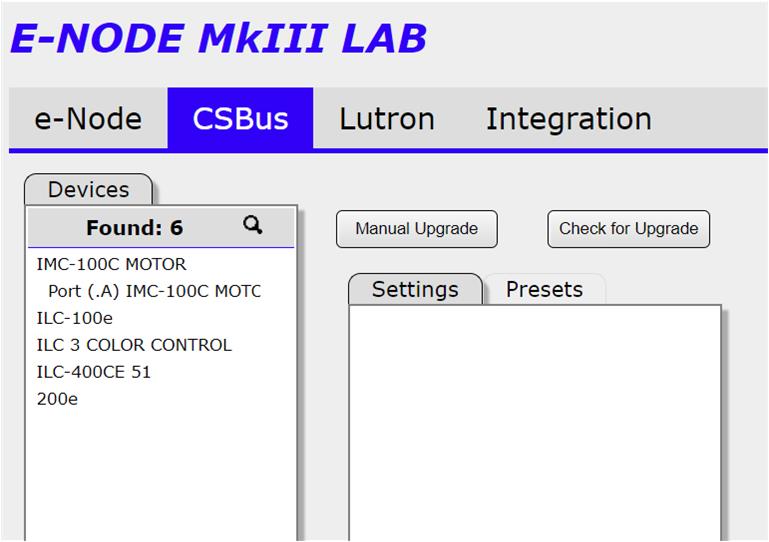
- Input Power problems feeding an ILC-xx0 device.
Verify that the DC power connected to the suspect ILC-xx0 is ON and check voltage of power supply (without it being connected to the ILC-xx0 device). Correct if necessary.
- Fault with CS-Bus wiring.
Verify that the the CS-Bus wire connected between the last ILC-xx0 in the chain (that is working) and the first suspect ILC-xx0 is plugged in, and wired correctly. Swap out a known CS-Bus wire with the suspect wire. Make sure that the 6P6C plug is properly inserted into the ILC-xx0 CS-Bus Port (Port 0 or Port 1) as appropriate. Substitute in another known working/discoverable ILC-xx0 device.
- Ground(s) not connected to the input power connector on any ILC-xx0 device power connector.
Verify that a known good earth ground is connected to each ground pin on the green power connector to each ILC-xx0 device.
- There may be short on the load on the (missing) ILC-xx0.
Unplug the LED load from the ILC-xx0 and see if the device appears. A short on the output of the ILC-xx0 might account for a flashing green or yellow LED which means the power supply is tripping and no sufficient power is being provided to the ILC-xx0 and therefore it cannot be discovered.
- The ILC-xx0 may not be activated (it shows up in Red rather than Black text).
In this case, the ILC-xx0 does not show up as an activated device (appearing in this case as an entry in red text as opposed to black text within the CS-Bus tab). This indicates that you need to activate the device but clicking on it and giving it a unique UID and a non-zero Zone/Group/Node address (i.e., 2.1.1 rather than 2.1.).
