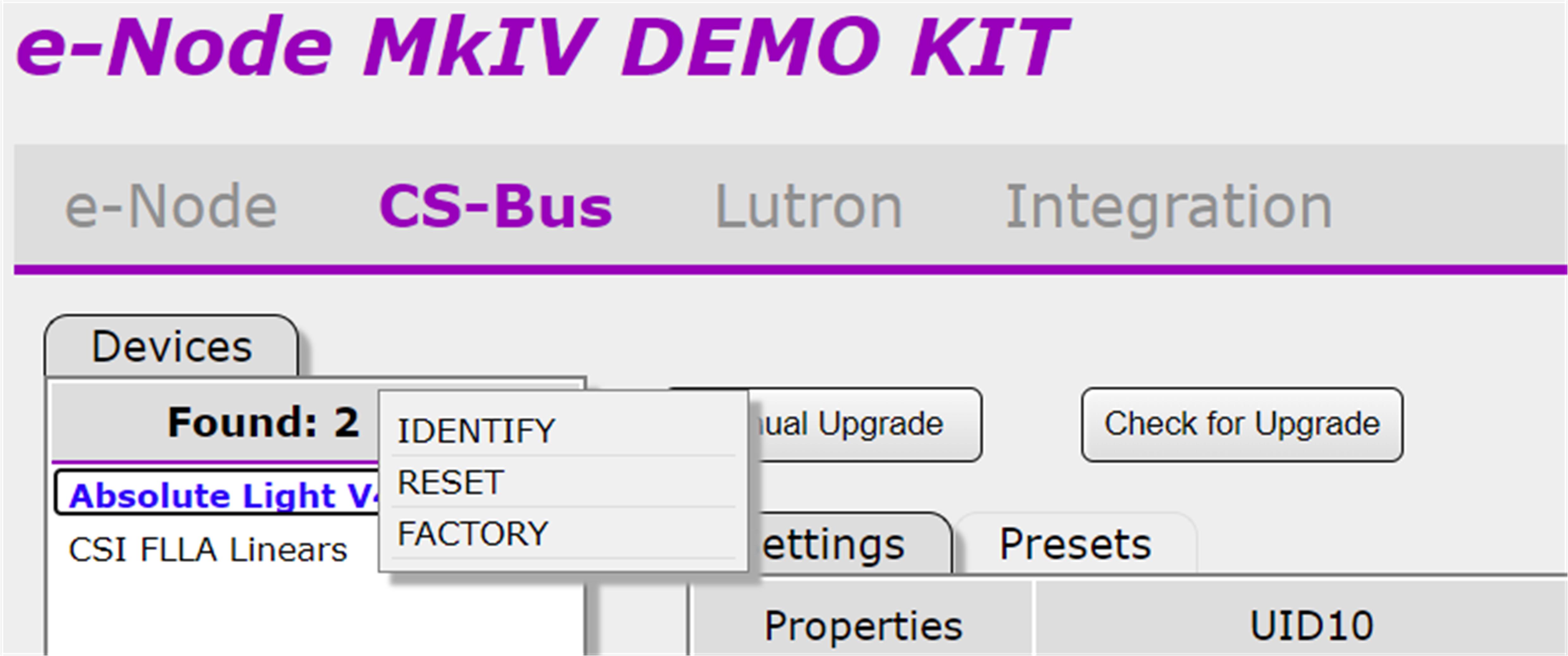Random or Inconsistent Appearance of CS-Bus Devices within the e-Node CS-Bus window
Troubleshooting
Typically, if you randomly see an ILC-xx0 device with one name and then in a few seconds/minutes upon another discovery you see this same device appearing with different information, that suggests that you have might have two or more ILC-xx0 devices with the same UID address (BAD). This sometimes is quite hard to replicate but the easiest way to resolve inconsistent results is to reset any problematic ILC-xx0 devices. Follow the steps below:
- Resetting an ILC-xx0 device the most recommended way.
Remove the shroud to the left of the dual RJ-25 connectors with your finger nail and while the unit powered on, depress the silver button and hold it down until you observer three complete cycles of ON/OFF, ON/OFF, ON and OFF flashed of the on-board LED. Immediately release your finger and wait for the unit to come back on. Commission the unit with a unique ID and add any other variables as desired. .
- Resetting an ILC-xx0 device without touching the unit (basic process but may not always yield correct results with multiple UIDs that are overlapping).
If you can see a suspect ILC-xx0 (at least one instance that might be a duplicate of another improperly set ILC-0xx device) within the e-Node web-page/CS-BUS tab, simply right click on the ILC-xx0 and select the Factory option and the device will be reset to factory defaults. You my loose any pre-existing programming for this particular units, so it is wise to write down important details before you perform this factory default. Commission the unit with a unique ID and add any other variables as desired.