ILC-xx0 LED Indicator Lights
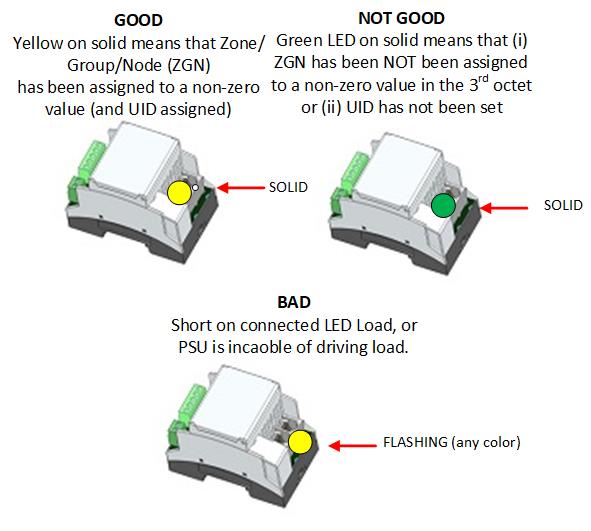
Solid Green
Upon power up (with a known-good power supply), the on-board LED turns on to a SOLID green color. This indicates that the ILC-xxx does not have a non-zero UID value assigned and does not have a non-zero ZGN address. You should follow the instructions of commissioning the LED at which point the LED will turn to YELLOW.T
Solid Yellow
Upon power up (with a known-good power supply), and after commissioning, the on-board LED turns to a SOLID green color. This indicates that the unit has been assigned a valid (number) as a UID value and that it was dealer configured with a Zone/Group/Node address which does not contain any zeros ("0"). It should be recognized that the out-of-box setting for all ILC-xx0 devices has a ZGN of 2.1.0. Only until such time as that ZGN is adjusted to not include a "0," will the Green LED turn to Yellow. Also until the LED turns to Yellow, no light output from the ILC-xxx is possible.
Blinking (any color)--BAD
Upon power up (with a known-good power supply), if you see a blinking LED, that suggests that there has been damage to the ILC-xx0 or that the load connected to the ILC-xx0 is shorted or is of such high current that it is tripping the powering DC power supply. Here, immediately remove the Load and check to see if the blinking LED goes to a sold GREEN or YELLOW color. If not, contact Converging System tech support.
