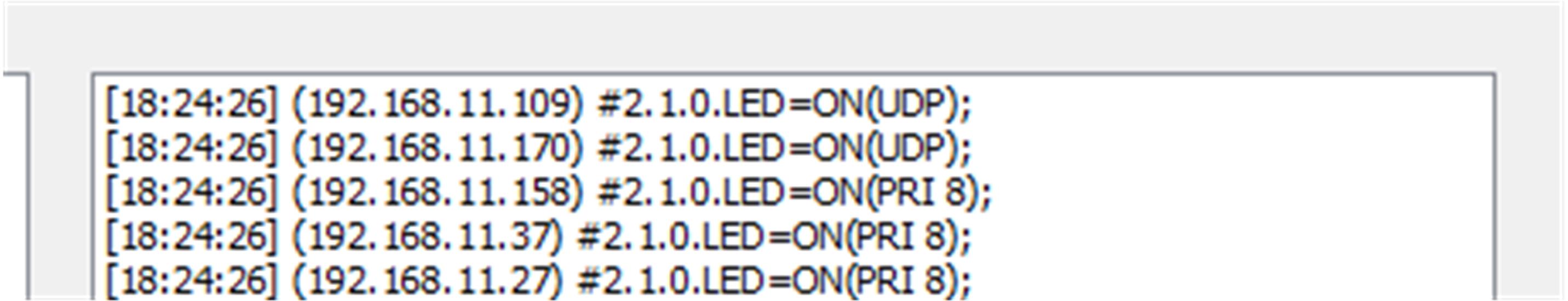Multiple e-Nodes on one network.
Multiple e-Nodes can exist on a single Local Area Network. Please review Standard Operating Procedures below for system design.
- Make sure each e-Node has a separate Static IP address (or a separate DHCP address with reservations) and are uniquely named to aid in intetgration.
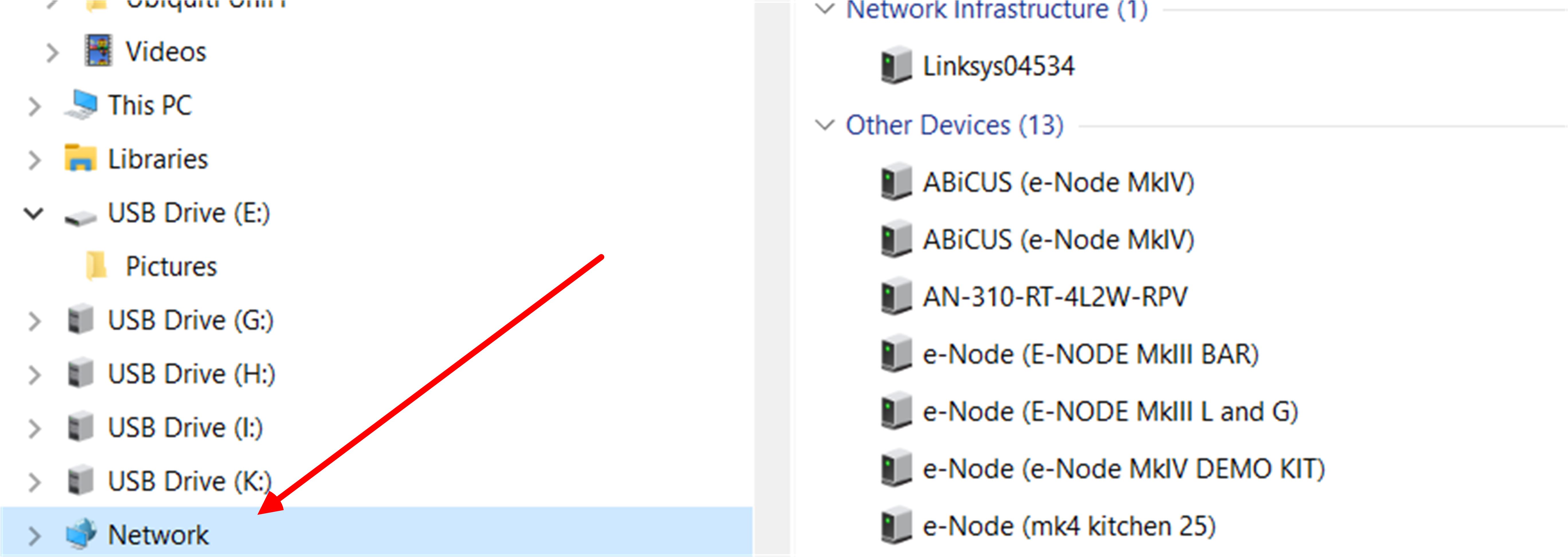
With large systems, it it much easier to be able to quickly locate targeted e-Nodes in order to eliminate makig programming changes to the wroing device by using our Alias naming feature.
- Add second and additional e-Nodes into your automation or lighting systems exactly the same way you added the first e-Node.
Again by having unique names for each e-Node, you will be able to manage integration much more efficiently.
- Can you program a wildcard or system-wide command to turn ON or OFF or adjust color across multiple e-Nodew without using macros?
No--sending a wildcard command from typical automation systems to multiple IP addresses is not possible. All automatoin system, however, allow commands to be transmitted to mulitlpe IP devices, line by line in a macro. So if you wanted to send an OFF command to all devices across multiple e-Nodes (i.e., multipe IP addresses), you would send successive commands to each e-Node sequently. Below is an example how this could be done with our Pilot application which shows uniquely on each line of the macro, a target IP address destination and the target command. With Elan/NICE for instance with Flyovers, you could program just one Flyover to send multiple output streams (to multiple IP addresses), with each line of the output stream directed to a unique e-Node. So if you had 10 e-nodes, it would take 10 lines or 1 minute to send an all OFF to 10 e-Nodes and potentially 2540 devices (10x254). This is a beautiful and efficient solution for only a few bytes are in the data packet, and no data packets are lost because of the manner of how those commands are being trasnmitted.