Connecting e-Node/dmx to 3rd-party DMX fixtures.
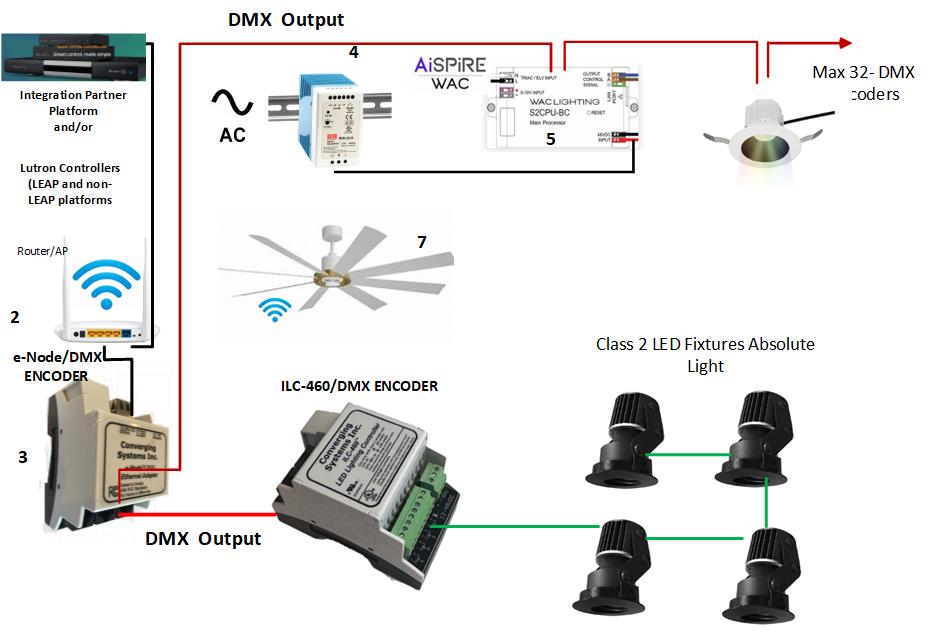
DMX Wiring Considerations
- Recommended DMX Cable Lengths?
The DMX-512-A specification permits DMX fixture to be wired up to 1,300 feet (400m) from the DMX Master (e-Node/dmx). Twisted pair or vendor recommended DMX wiring should be selected. Class 1 wiring (i.e., 14/3 or 12/3) should definetly not be utilized for this type of wiring offers absolutely no noise reduction to support DMX-512-A.
- RJ-45 Modular Connectors.
RJ-45 modular plugs are required to crimp onto the front end of the DMX wire that plugs into the e-Node. Depending upon the electrical connections available on the DMX fixture itself or its associated DMX decoder electronics, you may need to construct your own cable. Typical terminations available on DMX fixtures include (i) Phoenix type screw terminals, RJ-45 receptacle, or XLR connector. Here are the pin-outs of Port 0/1 on the e-Node. You will also need to review the documentation for your DMX decoder's pin out in order to make the correct wiring.
- DMX OUT Ports (Port 1 or Port 2 are identical--either can be used as the DMX Output Port
There are two RJ-45 ports on each e-Node/xxxx. The e-Node 2100 and e-Node 4100 currently supports DMX Output on Ports 0 and 1. Although there are two DMX port on these e-node 2100/4100 devices, they are both DMX OUTPUT ports so that either (or both) Port can be used to initiate a DMX signal to connect to DMX decoders. Some examples of DMX decoders are listed below.
DMX Decoder Manufacturer Model Name Discrete Fixtures Supported Unique Z/G/N Address WAC Aispire A2C10-3e-Node 2000 3 3 American Lighting REC DMX RJ45A-5CH 1 1 Converging Systems Inc. IC-460/461 1,2,4,10 (depending upon target fixture) 1 - Testing
Your can use the Troubleshooting Tool within the e-Node/dxm web services to test individual channels of DMX output. See xxxx for more information.
