Problems Connecting with Lutron LEAP protocol processor (RadioRA3, QSX, and Athena) with an e-Node 4x00.
Review the applicable document for respective e-Node model.
- Quick Start Guide Integration with Lutron LEAP protocol devices and e-Node 4000/4100
Important Steps that must be followed before the e-Node can be used to communicate with Lutron LEAP protocol devices.
- Make sure you have selected the applicable e-Node/xxxx for your system requirements.
Typically, you will generally need one e-Node 2000/4000 gateway for 1-254 connected ILC-xx0 controllers. Alternatively, you will need one e-Node dmx 2100/4100 gateway for each 32-DMX fixtures. Finally, you will need (at least initially) 1 e-Node/4x00 gateway each connected ILC-640d (contact factory for any news on changes to this current specification).
- Make sure that you have properly selected (i) the Lutron processor type, (ii) the Lutron IP address (must be static or reserved, (iii) the dedicated TLS User Name and TLS Passphase, and (iv) you have selected ENABLED. s.
Provided the e-Node 4x00 and the Lutron processor are on the same subnet, it should take up to 30 seconds for the Lutron TLS monitor within the e-Node to go from Disconnected to Acquiring to Connected. See below for more information if this does not occur.
Document this IP address for use later on in the Article.
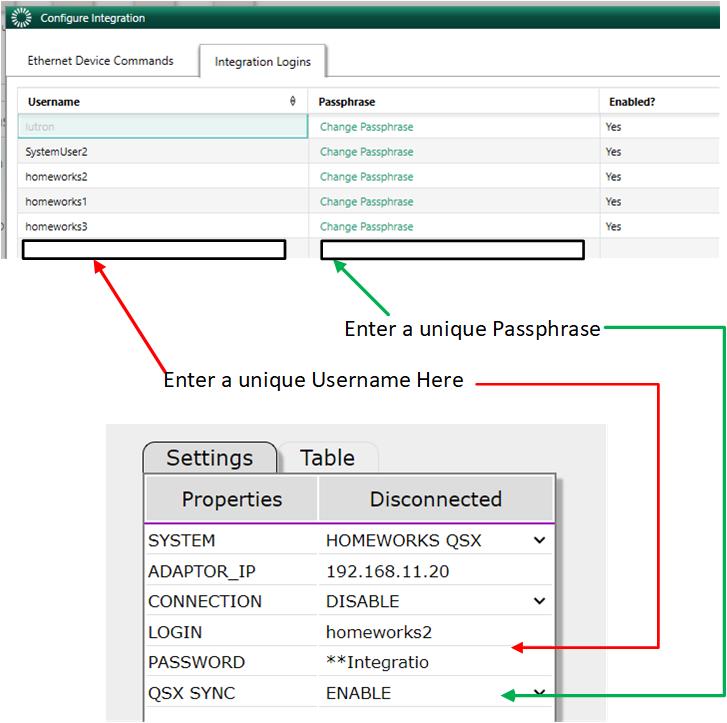
- Are the steps that I can watch as the e-Node and Lutron processor attempt to establish secure communication.
Once you have entered all of the credentials and information as indicated above, the e-Node will attempt to establish communication with the LEAP processor. You will see the status change from Disconnect to Acquiring and then finally to Connected. If you do not see the Monitor change from Disconnected that means that your Lutron processor does not have the IP address or the credentials that you have programmed within the e-Node. Review and correct if necessary.
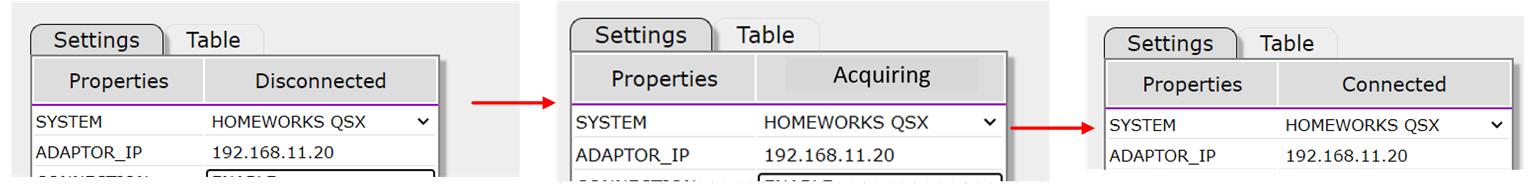
- What if I see the word Connected and then in a few seconds or minutes I see Disconnected (and you see the flashing green or yellow on the e-Node's LED indicator revert from a slow flash 1x/second to a faster flash of 2x/second before it goes back to a slow flash?
A number of issues are possible here. If there is significant network traffic that is interring with the e-node's ability to handshake and because of denial of service issue, we reboot and try again. Try updating to the latest fw for the e-Node for a modification of logic to retry if network traffic is preventing us from securing a reliable data connection. Also, check your network with WireShark to see what kind of ARP Floods you may be experiencing. Review and Correct.
- What if I see the word Acquiring and it never changes to Connected.
A number of issues are possible here as well. If there is significant network traffic that is interfering with the e-Node's ability to handshake we may try to reboot and simply try again. Recently, have new firmware for the e-Node that attempts to remedy this situation. Try updating to the latest firmware for the e-Node here as well. But, you may also check your network with WireShark to see what kind of ARP Floods you may be experiencing. Review and Correct.
