Primer On DMX.
Review the below document for valuable information about DMX Fixtures, DMX Addresses, RDM, Splitters, etc.
- DMX Primer White Paper for e-Node 2100/4100
Important Issues Relating to DMX.
- What is a DMX decoder?
A typical DMX fixture has built-in electronics to control LED elements, motor elements or other components within the device. These electronics are referred to as a DMX decoder (i.e., they take the incoming DMX data communication from a DMX Master/Encoder and translates that incoming information into meaningful commands or values that an internal processor can use to drive the downstream components for accurate control (or the best control that typically is available from a dimmer that can control output on a scale of 0--for OFF to 255-for Full ON) can obtain. Typically that means low-end dimming is possible down to about 1% in the ideal world.
- What do I need to know about DMX Addressing?
See this for more information document for more information. Note: DMX Addressing is only initially used to Add a DMX device to the e-Node/dmx (within the DMX tab). Separate Zone/Group/
N ode addressing will only be used when controlling those DMX fixtures from 3rd party lighting and lighting systems--never will you need to know about the fixture's DMX addresses after you add those devices to the e-Node/dmx under the DMX tab. - How many DMX decoders can be connected on one DMX bus to a DMX master (without optical repeaters and expensive support gear)?.
32 DMX decoders (typically one per fixture) is the limit for DMX-512-A. Sometimes a DMX decoder can drive 1, 2, or 3 devices (WAC Aispire makes such a device). However, you cannot exceed this number of DMX decoders without special equipment. The reason that this important is that if you attempt to exceed the 32 DMX decoder (using RS-485 chipsets) limit, the DMX bus which relies on EIA-485 (RS-485) differential signaling can not reliably support additional RS-485 chipsets and if exceeded false triggering may result (random or erratic behavior).
- What types of wire should be run between DMX fixtures and does it make a difference? What type of wire should be run between the e-Node 2100/4100 and the first fixture?
Choosing the wrong wire will ruin your day. Consult with your DMX fixture manufacturer as to the type of shielded, twisted pair wire that they recommend. Without solid data communication and noise immunity you will not be successful with your DMX installation. Converging Systems recommends using CAT 5 or better wiring between the e-Node 2100/4100 and the first fixture. For optimal noise reduction with twisted pair, use one twisted pair for pins 1/7 and another twisted pair for 2/8. Do not connect the other wires.
- What happens if my DMX fixture does not have a front panel with buttons to set the starting DMX address or DMX Personalities?
The DMX-512-A standard has an option for setup called RDM which allows special tools from the likes of City Theatrical (DMXcat) and Swisson (XMS-xxx) to remotely set key parameters remotely provided there is an EOL DMX terminator (mandatory) at the very end of the DMX bus installed).

- What happens if I have more than 32 DMX decoders on my bus and I need to support additional DMX decoders?
The e-Node 2100/4100 will only support 32 unique address and/or 32 fixtures on a DMX Bus. If you have secured a DMX splitter and have installed it properly AND you can overlap some addresses so the e-Node is just "seeing" 32 unique DMX starting addresses, you can exceed those above mentioned limits. It is important to understand that each e-Node 2100/4100 can only address 32 fixtures with varying number of DMX channels per fixture. If you have more than 32 unique fixture (starting addresses) just add additional e-Node/dmx devices to separate DMX buses and you basically have not limit of the number of DMX fixtures you can support.
- I ran my DMX bus from fixture to fixture but I need to insert a splitter into the daisy chain line for I cannot get a wire from the last fixture in one room to new unit in a other room. Can I simply splice two wire together to make a "T"?
The DMX-512-A standard does not permit a non-electronic slice that would create a "T" or a "Y" at all. The problem is that the DMX data transmission becomes corrupted when a T or Y is encountered (in other words when the straight daisy-chain is broken). Technically this corruption results from "reflections" of the DMX signal results in losses or corruption to the data packet making your system unusable. If you must insert a splitter, secure what is referred to as an optical repeater instead.
- What is the concept of the DMX Starting Address and Number of Channels?
DMX fixture assign channels of operation to their logical control units. The factory default for most units is DMX Channel 1 for the first operator (typically Red if there are RGB components). The problem then is that if you two or more fixtures in the chain, you might one fixture to be uniquely controlled from the next fixture. Accordingly, then one must change the starting DMX address for the second (or subsequent fixture) to a different starting DMX address in order for that DMX fixture to be controlled individually. So the first fixture might have a starting address of 1 (with 1 being RED, 2 being GREEN, and 3 being BLUE), while the next DMX fixture might be set up with a starting DMX of 10 (so that its RED would be 10, its GREEN would be 11, and its BLUE would be 12). These addresses need to typically fall in the range from 1 to 512 for one universe. Unless you want two or more fixtures to operate in tandem, always assign each fixture a unique range of addresses from all others on that DMX bus. See the example below for how these channel are allocated.
Fixture Type Starting DMX Address Number of Channels Assignment for 1st Channel Assignment for 2nd Channel Assignment for 3rd Channel Assignment for 4th Channel Assignment for 5th Channel RGW Device (Device 1) Channel 1 3 Ch1-RED Ch2--GREEN Ch3-BLUE Ch4-unassigned Ch5-unassigned RGW Device (Device 2) Channel 10 3 Ch10-RED Ch11--GREEN Ch12-BLUE Ch13-unassigned Ch14-unassigned - There are a wide variety of DMX fixtures available in the market including those that control monochrome LEDS, RGB LEDs, more sophisticated RGB+WW devices and even those that support Color Temperature, fans and motors. Can all of these be supported?
Converging Systems has special OEMS relationships with vendors in all of these categories and is best equipped to support these devices. Built-in to each e-Node 2100/4100 is a (fixture) Profile pull-down which allows to pick from scores of tested DMX profiles (i.e., meaning the mapping of channels to colors and operational logic. If you don't find the profile that you need, you can simply create your own. See this document for more information.
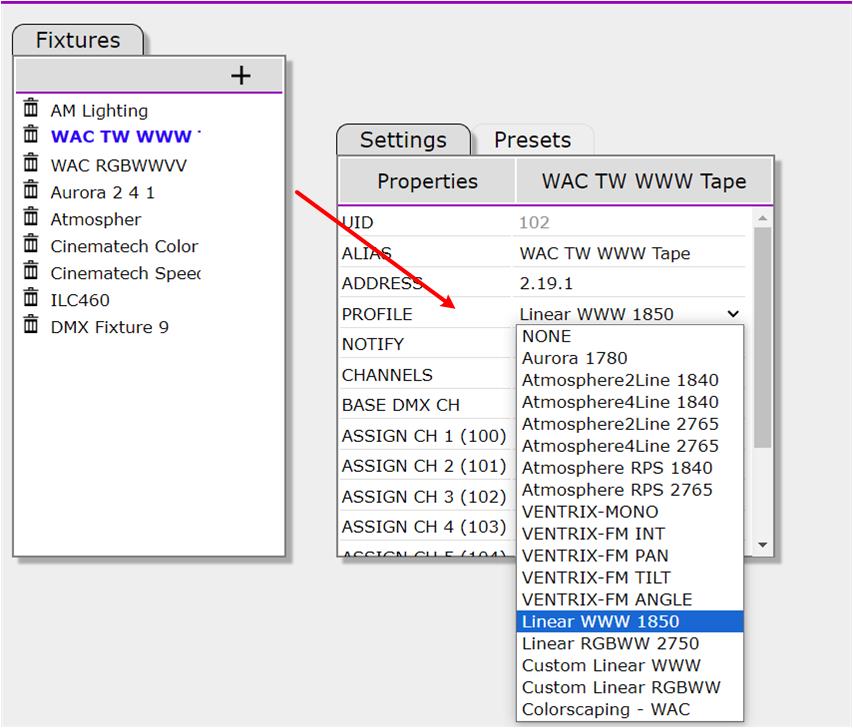
For most common DMX devices, we have multiple cloud based profiles that can be accessed seemingly without download (provided your e-Node is connected to the Internet) (we add them all the time) already programmed for you. But in the event that you have an unusual setup as shown in the table below, you can readily customize your setup (within the DMX tab in the e-Node/dmx) for your particular DMX fixture. See the above referenced PDF for more information. This is just a short example so that you can appreciate the device's functionality.
Fixture Type Starting DMX Address Number of Channels Assignment for 1st Channel Assignment for 2nd Channel Assignment for 3rd Channel Assignment for 4th Channel Assignment for 5th Channel Unusual Device Blue/Green/Red (reversed from norm) (Device 1) Channel 1 3 Ch1-BLUE Ch2--GREEN Ch3-RED Ch4-unassigned Ch5-unassigned Unusual Device-For channel 1 and 2 features that we will not use, then Red/Green/Blue and next 3 channels (Device 3) Channel 100 3 Ch100-NONE Ch101--NONE Ch102-RED Ch103-GREEN Ch104-BLUE
